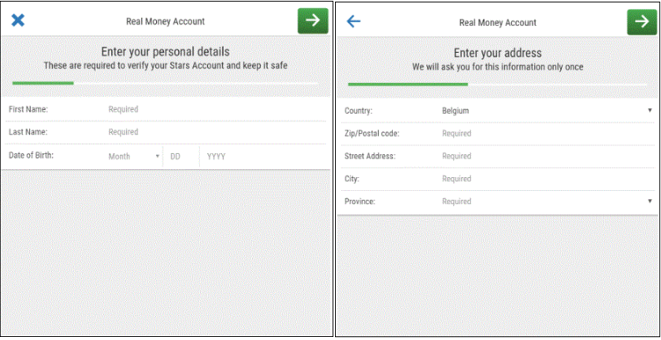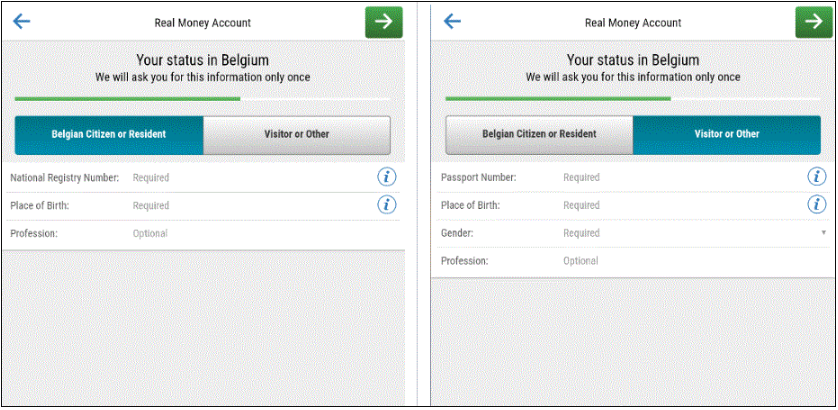Account authentication for Belgian players
We have a new account validation process in line with new Belgian regulation.
Why do I need to validate my account?
All you need to do is prove your age and identity by sending us documents.
This new process also helps to protect players and create a safe gaming environment by making sure that:
- Vulnerable players, such as minors, don't have access to our services.
- Each player has an account.
- We reduce the risk of fraud or duplicate accounts.
- A real person with an active mobile phone and email address created the account.
- We have the means to contact our players if necessary.
It's a process that would be valuable if you win a real money prize in a freeroll tournament.
How do I validate my account?
The good news is that the new process is easy to complete. Just follow these steps:
Step 1: Complete the Real Money form
Fill in all the fields on the Real Money form.
Tips on how to validate your account successfully first time round:
- All fields have a maximum of 85 characters, except for the street name (maximum of 150 characters).
- House numbers and zip or postal code limited to max. 20 characters.
- House number cannot be 0, 00, 000...
- Before going to the next step, make sure the information is correct to avoid issues.
- If you select ‘Belgian citizen or resident’, make sure that:
- You correctly enter your national registry number (NRN).
- You enter your place of birth limited to max. 25 characters.
- If you select ‘visitor or other’, make sure that:
- You correctly enter your passport number.
- You insert your place of birth and gender.
The personal details on the Real Money form need to match the ones shown on your identification documents.
Once you complete the Real Money form, you'll need to select your status in Belgium between two options:
- Belgian citizen or resident: Enter your NRN and place of birth.
- Visitor or other: Enter your passport number, place of birth and gender.
Step 2: Verify your identity with your documents
Once you fill in the Real Money form, log in to your account and follow these steps:
- Tap on your 'User ID'.
- Go to ‘Cashier’.
- Select the ‘Verify your identity' tab.
- Send document now
Make sure that:
- Your ID is valid (not expired).
- All the details are clear and legible.
- The 4 corners of the document are visible.
- Your complete ID is in shot. Don't leave out or cover any of the information.
- The document is against a plain background like a white piece of paper.
- The lighting is good. To prevent any glare, don't use your device’s flash.
- We can see the main page of the passport or driver’s license.
- We can only see a legible copy of the front and back of your national identification document.
- The documents are in JPEG, PDF or DOC format and no greater than 5 MB.
One of the following documents is acceptable as proof of identity (ID):
- Passport
- Armed forces IDs
- National ID card
Upload your documen here once you're logged in to your account. If you see the ‘Error404’ on your screen, please ignore it and log in.
Examples of acceptable ID
Faces in the images are blurry for data protection reasons. These images are just examples. Make sure we can clearly see your face on your copies.
Passport
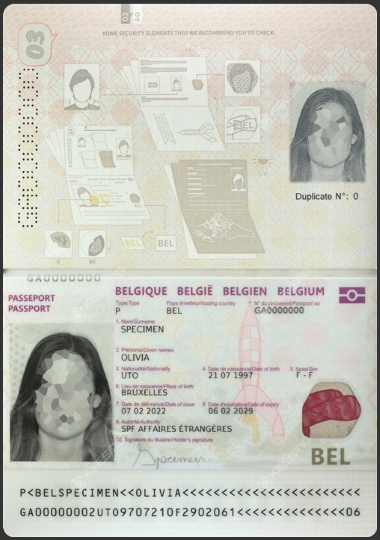
National ID card


How much time do I have to send you the documents?
- You have 90 days after completing the Real Money form to send the documents we need.
- To avoid delays, we recommend that you validate your account as soon as possible.
What happens if I don't send the documents?
- If we don't get the documents that we need within 90 days, the system will automatically suspend your account.
- Withdrawals will only be available to you after completing the validation process.
Did you find this article useful?
Related Articles
- Closing your account
- Changing your account or contact details
- Satellite tournaments: information and explanation
- Blocking games
- Self-exclusion: information and instructions
- Playing with friends or family
- T-Money
- Sit & Go tournaments
- Cards: Unauthorized or duplicate charges showing on the bank statement
- Transferring funds between currencies